
Document Management Module in ERP
-
Traditional offices have paper-based filing systems, which may include filing cabinets, folders, shelves, microfiche systems, and drawing cabinets, all of which require maintenance, equipment, considerable space, and are resource-intensive. In contrast, a paperless office could simply have a desk, chair, and computer (with a modest amount of local or network storage), and all of the information would be stored in digital form. Speech recognition and speech synthesis could also be used to facilitate the storage of information digitally.
-
Once computer data is printed on paper, it becomes out-of-sync with computer database updates. Paper is difficult to search and arrange in multiple sort arrangements, and similar paper data stored in multiple locations is often difficult and costly to track and update. A paperless office would have a single-source collection point for distributed database updates, and a publish-subscribe system. Modern computer screens make reading less exhausting for the eyes; a laptop computer can be used on a couch or in bed. With tablet computers and smartphones, with many other low-cost value-added features like video animation, video clips, and full-length movies, many argue that paper is now obsolete to all but those who are resistant to technological change.
-
To support all the above issue the Document Management module required.
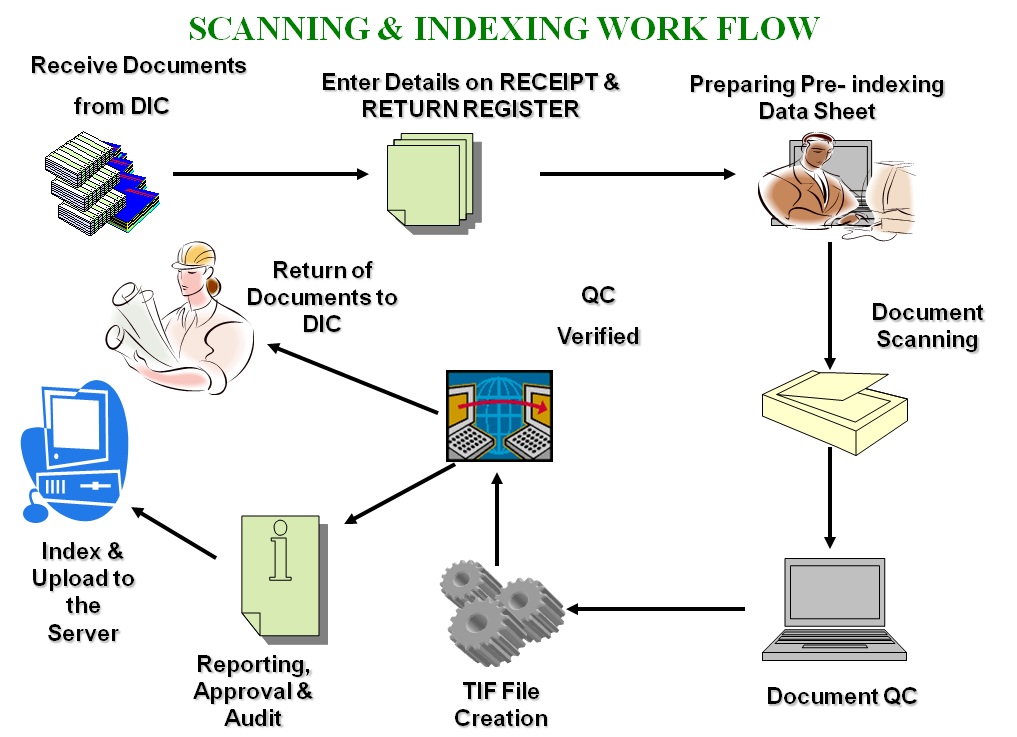

Why use DMS?
-
Can each member of your group quickly find any relevant document created by any other group member?
-
If not, how long does a typical document quest take?
-
Can you call up a list of documents and, simply by looking at the list, know the nature of each?
-
Can you quickly sense the content?
-
Can you control who can see each document? And who can edit?
-
Do you have a detailed record describing every action taken by every user on your system with respect to every document in your repository?
-
Can you quickly locate any document in your department associated in any way with say, Higher Education?

Capabilities of a DMS
-
FIND : Find documents and files in seconds rather than hours.
-
SHARE : Allow more than one worker access to the same document at the same time.
-
VERSION CONTROL : Version control gives you the ability to mange document changes and revisions–including going back to a previous version of a document.
-
CENTRALIZATION : Store department or workgroup documents in a central storage area.
-
SECURITY : Set document security for who can view and update files
-
AUDIT : Verify who viewed and made updates to documents
-
ARCHIVING : Set retention periods for documents, and schedule archival or removal processes.
-
Long term profitability and sustainability

Statistics Gartner Group
-
Most office workers lose up to 500 hours a year looking for documents.
-
On average, professionals spend 50% of their time looking for information.
-
The average organization.
-
Spends $20 in labor to file each document.
-
Spends $120 in labor finding each misfiled document.
-
Loses 1 out of every 20 documents.
-
Spends 25 hours re-creating each lost document.
-
The Gartner Group predicts that more than 90% of the organizations will be using a DMS by 2007.